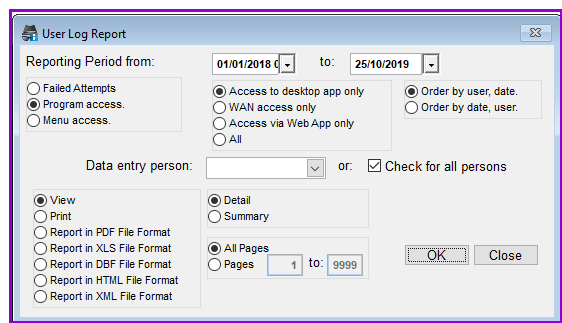
This window allows you to generate a report on the Users' failed and successful attempts to access Loan Performer program and menu items in a given period. This is useful to management for monitoring of users access to the program.
How to view the User Log Report
To view the user log report you go to System/User Log Report. A screen will appear looking as follows:
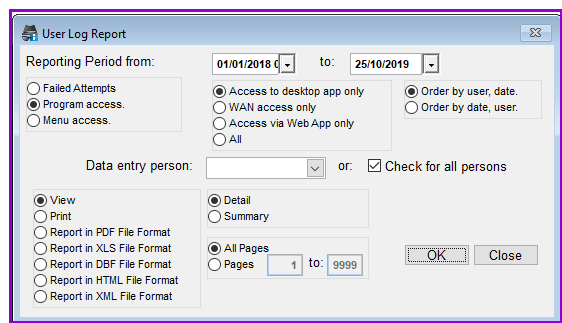
Note that in order to get a report on the menu access, you first have to enable the Log menu accessoption at System/Configuration/Users/Add a user. If activated the report will show the menu items accessed and the time of access.
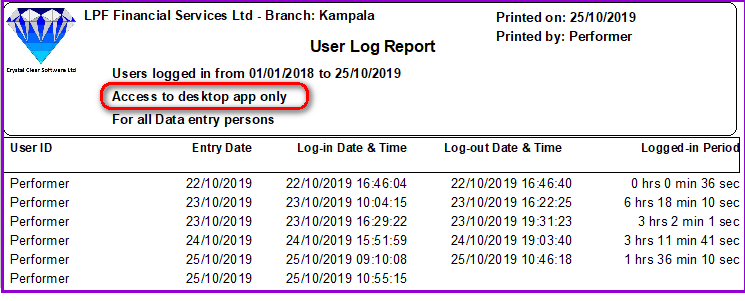
Select any other required additional options or use the default selections.
Click on the Close button to exit.
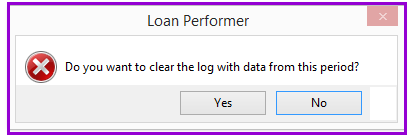
The Nº 1 Software for Microfinance